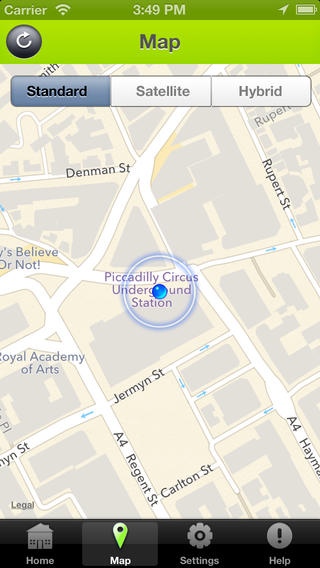Amber Alert GPS Teen 2.7.3
Continue to app
Free Version
Publisher Description
Amber Alert GPS, a world leader in child tracking and family safety, provides two mobile tracking apps. The first is Teen and the second is the companion app, Amber Alert GPS Parent Teen turns a child s Smartphone into an accurate tracking device. Parents - here s how it works: FIRST: Download the Teen app onto your child s Smartphone. SECOND: Download the companion app, Amber Alert GPS Parent , onto your (the parent s) Smartphone. BE SURE to use the same username and password that you used when you downloaded the Teen App onto your child s Smartphone. Once these two steps are complete, you can monitor your child s location 24/7 from the Parent App on your Smartphone, plus your child can check-in, letting you know where they are with just one button. And IT S FREE!! The Teen app runs in the background on your child s phone and sends regular location updates to the Amber Alert GPS Tracking Portal. It runs independently. You can view your child s current location data anytime via the Amber Alert GPS Parent App and you can view your child s location information on the Amber Alert GPS Portal. Amber Alert GPS s Teen App uses the highest available accuracy standards, as nothing is more important to us than keeping your kids safe. Because we use the best available location processes to monitor your child, the Smartphone running the Teen App will experience higher than normal battery drain. To increase battery life, please use our Location Update setting. Continued use of GPS running in the background can dramatically decrease battery life. The Teen App & the Parent App are absolutely FREE! Download today and get started! You can purchase the Amber Alert GPS Portal Membership the Amber Alert GPS Teen application as follows: Family Plan - $5.99 per month The payment will be charged to your iTunes Account at confirmation of purchase. The subscription automatically renews unless auto-renew is turned off at least 24-hours before the end of the current period. The account will be charged for renewal within 24-hours prior to the end of the current period at your current subscription price. Subscriptions may be managed by the user and auto-renewal may be turned off by going to the user's Account Settings after purchase. No cancellation of the current subscription is allowed during active subscription period. You can view our privacy policy here: http://www.amberalertgps.com/privacy-policy/ You can view our terms and conditions here: http://www.amberalertgps.com/wp-content/uploads/2013/05/Terms-of-Service-Agreement.pdf Requirements: iPhone 3GS, 4 & 4S Teen Testimonials: "What a cool idea! This Teen app is perfect for my two active teenagers. Now I know exactly where they're at all times. It can track vehicle speed and send speed alerts." David C., So. Jordan UT "Fantastic tracking app and very easy to use portal and alerts" Derek T., Raleigh NC "The safe zones are extremely well done and useful to keep track of my kids." Jay S., American Fork Note: On each app installation or upgrade you must complete a new registration. On each registration the app generates a unique key tied to that device and app version.
Requires iOS 4.3 or later. Compatible with iPhone, iPad, and iPod touch.
About Amber Alert GPS Teen
Amber Alert GPS Teen is a free app for iOS published in the Office Suites & Tools list of apps, part of Business.
The company that develops Amber Alert GPS Teen is Amber Alert GPS. The latest version released by its developer is 2.7.3.
To install Amber Alert GPS Teen on your iOS device, just click the green Continue To App button above to start the installation process. The app is listed on our website since 2012-09-22 and was downloaded 10 times. We have already checked if the download link is safe, however for your own protection we recommend that you scan the downloaded app with your antivirus. Your antivirus may detect the Amber Alert GPS Teen as malware if the download link is broken.
How to install Amber Alert GPS Teen on your iOS device:
- Click on the Continue To App button on our website. This will redirect you to the App Store.
- Once the Amber Alert GPS Teen is shown in the iTunes listing of your iOS device, you can start its download and installation. Tap on the GET button to the right of the app to start downloading it.
- If you are not logged-in the iOS appstore app, you'll be prompted for your your Apple ID and/or password.
- After Amber Alert GPS Teen is downloaded, you'll see an INSTALL button to the right. Tap on it to start the actual installation of the iOS app.
- Once installation is finished you can tap on the OPEN button to start it. Its icon will also be added to your device home screen.